Why Facebook’s Debugger Tool Should Be In Your Content Creation Arsenal
Facebook; for many content creators it’s a great place to help seed content and get it noticed. But what a lot of people fail to realize is that how that content is shared and how it appears on Facebook can be greatly impacted by how Facebook initially scrapes the content. If Facebook scrapes bad information or can’t access information about the content, it can impact everything from title, to description, and even the imagery associated with the post. Left uncorrected, any shares or Like’s your content receives may not show up the way you had hoped in Facebook timelines, which can result in fewer clicks and less engagement. Thankfully, Facebook’s Debugger Tool can aid in correcting the issue.
So what exactly am I talking about when I say Facebook may be scraping bad information? Take a look at the example below, which I captured a few weeks ago from Fast Company’s Co.Create (which is an amazing site by the way, if you’re not already reading it I highly recommend it.) I was attempting to share a piece on Ithaca Audio’s History of Rock video and when I did, the only information that displayed on Facebook was the domain www.fastcocreate.com. There was no imagery, no title, nothing. Had I left it as is, people who saw it in my Facebook timeline never would have known what the piece was about beyond my own comments and this would happen with any subsequent shares or likes the post may have received.
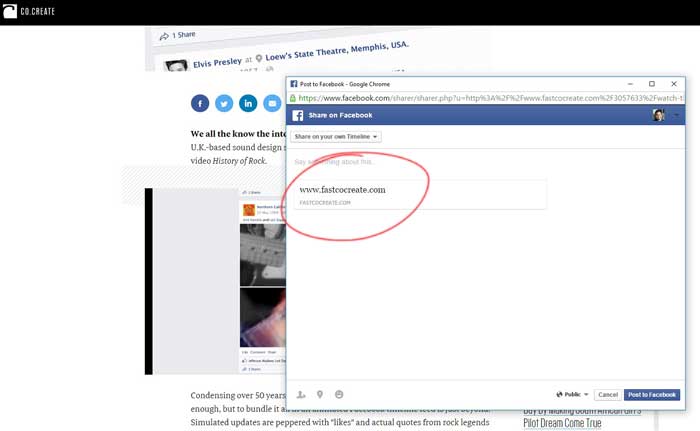
Most users would ignore the fact that the proper information wasn’t showing and share it anyway, but I’m not most users…
Recognizing there was an issue with how Facebook initially fetched this content, I opened up the Facebook Debugger and plugged in the posts’s URL and clicked “Debug.” After running the URL Facebook will provide the current scrape information it has for the content and provide an example of how the content will display on Facebook. After running the URL I discovered that Facebook wasn’t able to access some of the information during it’s first scrape, so I clicked “Fetch new scrape information” and this time Facebook was able to access all the information it needed to properly display the content on Facebook. After fetching the new information, I saw the following when attempting to share the content again:
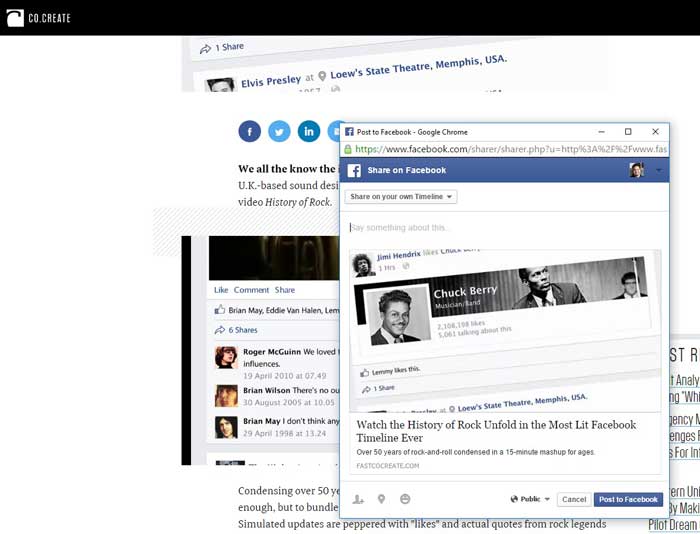
As you can see, the new share includes the image, title, and description that should have been associated with the post when people shared it. Obviously this is much more appealing to users and likely how Co.Create wanted their content to appear when it was shared on Facebook. (BTW, if anyone from C0.Create is reading this, I have to do this at least once a week for your content.)
Root Causes of Bad Scrape Information
So what causes issues like this and how can you prevent them? The most common issue I have seen is when a URL is shared prematurely. This usually happens if you are scheduling out posts on your Facebook Page ahead of time and the content isn’t actually published yet. When you input the URL, even if you’re scheduling the post for later, Facebook goes to that URL and attempts to fetch the needed information for the post. If you do this before the content goes live, Facebook will not be able to grab the needed information and will display just the domain infrmation like in the above example.
Another common issue is a site outage or server error. If your site goes down for any reason while Facebook is doing a fetch of the content it may not capture all of the needed information to properly display on Facebook.
If you’re auto-posting to Facebook or scheduling ahead of time, it’s always a good idea to test the post once it’s live in Debugger and ensure that it’s displaying the way you want it to. If it’s not, fetch new scrape information and hopefully your issue will be resolved.
One important thing to note is that fetching new scrape information will only help if the needed Open Graph tags are in place and simply weren’t accessible at the time of the initial fetch. If Open Graph tags have been implemented incorrectly, the debugger may tell you what is wrong, but will still need to have the tags fixed before it will properly display your content.