Unraveling the Slew of Recent Facebook Updates
Facebook hit users hard last week with significant updates to the Facebook news feed and then a day later unveiled Facebook Timeline, a new look for the Facebook profile that no longer looks to act as your online identity, but the story of who you are. With the sudden change I was quickly inundated with cries for help and questions on about the changes, especially during my live updates about announcements from Facebook during F8. A couple days later I promised my friends, fans, and family that I would do a post outlining the changes, what they are, and how they work, and this is that post.
First and Foremost
The first thing I want to take a moment to address are the recent slew of rumors surrounding Facebook. First, with the new updates came another round of the “Pass this on” posts saying that Facebook was going to start charging for the service. Facebook has vowed never to charge users, so let’s kill this one immediately. Ultimately if Facebook were going to do something like this they would mass email their users to let them know of the change since it is a significant one. This is sure to come up again, as it does everytime Facebook makes a significant change, so please stop spreading this every time you hear it.
Another piece of misinformation that has been floating around is the meme telling users to unsubscribe from your friends’ comments and likes as a means of preventing your friends from seeing your information in the new Ticker feature. With these changes, Facebook did not change privacy, so this information is available to the exact same people that could see it before the change. Your comments and likes are only visible to people who can see the original post, so only if the post is published as “Public” will you need to be concerned, and even then your personal privacy settings may override this depending on what you have setup.
Changes to the News Feed
I’ll be honest, at first this was the one change that initially had me in a tizzy. When Facebook first converted the new layout I was forced to scroll through probably hundreds of “Top Stories” before I could view my “Recent Stories” and it made me a bit crazy because I assumed that was going to be a common theme moving forward. Fortunately the next morning that was not the case. The feed was much more manageable I could navigate between the two section seamlessly and I only had to go through a handful of posts that were marked as “Top Stories”.
How It Works
Unlike the previous news feed where users could choose between “Top News” and “Most Recent” the two feeds are now combined. “Top Stories” will now appear first in your timeline followed by “Recent Stories”. The content in your “Top Stories” section are the updates from friends and websites that have received the most attention (e.g. Likes, comments, shares) and Facebook feels are most relevant to you based off of your past interactions. Top Stories are also designated with a little blue triangle in the upper left corner of the update. If you don’t feel something warrants a Top Story, or you feel that something that wasn’t a Top Story should be you can click the blue triangle and Facebook will use that information to better deliver “Top Stories” in the future.
Item of Note
It appears that you can now tag anyone and anything on Facebook by using the @ symbol in your updates. In the past the @ symbol followed by a string of letters would deliver friends and Pages you were connected to that started with those letters, now it appears to unveil anything and everyone on Facebook regardless if you are directly connected to them via a friendship or a “Like”. I have found this to be a bit confusing at time, especially when there are multiple Pages managed for a brand or sports team.
Friends and Subscriptions
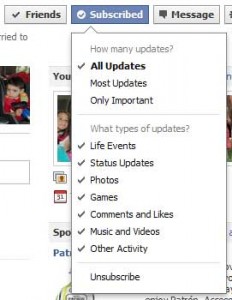 Another element of the new Facebook is the “Subscribe” feature, which allows you to subscribe to a user as opposed to becoming friends with them. Another valuable element to the subscription feature is the ability to limit the kind of information that shows up from your friends or someone you are subscribed to in your News Feed. By default all of your friends are set to “Most Updates”, however it is still unclear what “Most Updates” means since when you hover over the “Subscribe” button on a friend’s profile and look at the list of items you can subscribe to, they are all checked.
Another element of the new Facebook is the “Subscribe” feature, which allows you to subscribe to a user as opposed to becoming friends with them. Another valuable element to the subscription feature is the ability to limit the kind of information that shows up from your friends or someone you are subscribed to in your News Feed. By default all of your friends are set to “Most Updates”, however it is still unclear what “Most Updates” means since when you hover over the “Subscribe” button on a friend’s profile and look at the list of items you can subscribe to, they are all checked.
The one upside to this is that you can limit the kind of information you see from certain friends. This is great for folks you friended on Facebook that you aren’t that interested in knowing about. Another cool factor with “Subscribe” is that it allows you to see public updates from users in your News Feed that may not friend you (e.g. celebs, public figures, and the like).
Introducing Ticker
In the past Facebook’s News Feed suffered from some lag, and even with the updated News Feed you’ll experience a delay or require a refresh to see what’s going on. With the new Ticker feature, this is no longer a problem. Ticker gives you an update on what’s going on within your network in real time. Deemed by some of my friends as the “Stalker” feature or “Facebook on Facebook” it gives you insight into everything else your friends are doing (e.g. Likes, comments, new friendships, updates from apps etc.) in the upper right corner of your screen. As Mark Zuckerberg put it during f8, this is the annoying stuff that used to pop up in your news feed. One thing I did notice however is that app updates will show up in the News Feed if it happens to be an app that you use and interact with frequently. For instance Spotify originally showed up just in the ticker for me, but after a few days of using the new Spotify integration on Facebook I started to notice it showing up in my News Feed instead of just in the ticker. This again goes back to the point that content displayed in your News Feed will be relative to what matters to you most. For more information on Ticker, including the concern mentioned earlier about people seeing your comments on other people’s stuff you can view the Ticker information page on Facebook.
Facebook Timeline: The Redesigned Profile
Though not public yet, this is probably the most highly anticipated new feature to come out of Facebook in the last couple of weeks. No longer is your Facebook profile just insight into who you are, it is now your entire story in a single place. From birth, to graduation, marriage, and everything in between Facebook Timeline let’s you share your life story through images, updates, apps, and more. Below is my timeline, which is not publicly available for everyone to view, but because I setup the Foodskout app as a Developer I am able to test out the new format.
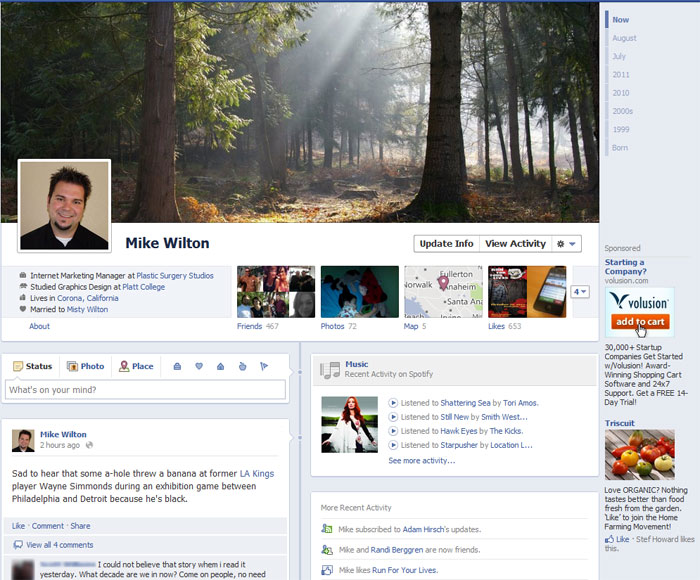
The new “Timeline” profile has a lot of cool little features that allow you to add significant information to your story. Below is a breakdown of some of the core features I have had the chance to play with.
The Cover
For the first time ever Facebook is letting users get creative with their profiles. For a long time Facebook stood by it’s decision to ensure user experience was seamless from page to page, but it appears that they have finally given up that effort to let users get a bit more creative with their personal profiles.
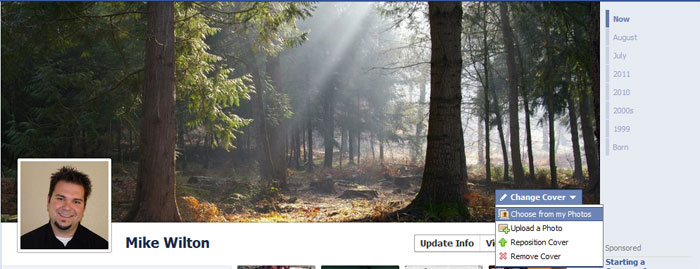
The Facebook cover is your cover story, insight into who you are. It is a reflection of you and your life and you can choose to upload a unique image as a cover, or select an image from your image on Facebook to use as a cover.
Got Apps?
Below your cover is your main information, but it also features a favorites and recent apps section. One of the other big pushes to come out of f8 was the introduction of social apps that allow you to display music, movies, television, news and more from a variety of apps across the web. With the introduction of timeline you can now integrate these apps into your profile. I have setup Spotify as my first social app and it displays on my profile. If you click on the app it takes you to a special page with a collection of my recent activity on Spotify in a Timeline format.
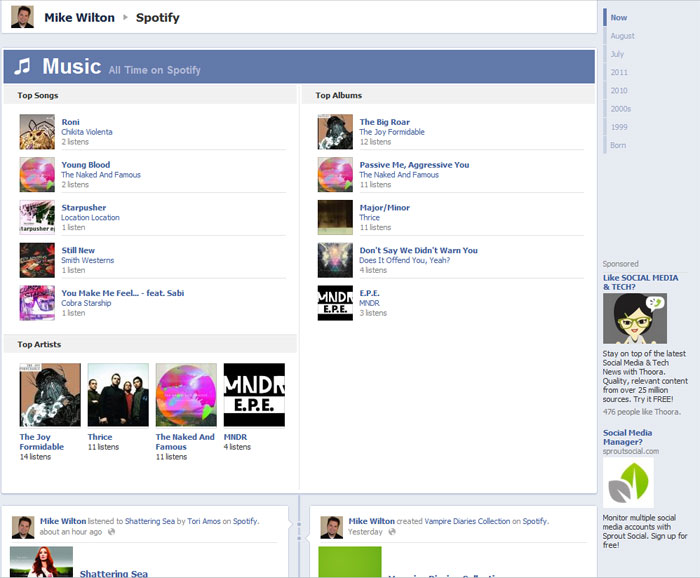
The fun part about the favorite and apps section on the timeline is that you can rearrange, add, and remove any of the elements that you want.
Writing Your Story
As I mentioned earlier, the idea between Timeline is to tell your story on Facebook. You are no longer limited to a core set of life events and your Facebook updates to tell your story. You now have the ability to go back in time and tell your story from the beginning adding dates, photos, and locations to any of your significant life events. Below are just a handful of the events available to choose from.
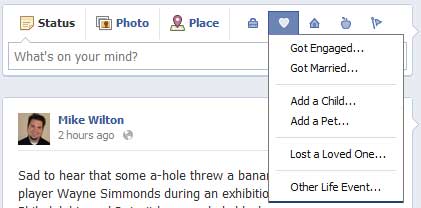
Other choices include:
- Add a job
- Graduated
- Military Service
- Moved
- Bought A Home
- Add a roomate
- Add a vehicle
- Broke a bone
- Had surgery
- Overcame an illness
- Learned a language
- Got a license
- Travel
- Achievement or Award
And if it doesn’t fit under any of those choices you can choose “Other Life Event”
I saw an interesting comment on Google+ the other day from someone where they basically said, Facebook users are not the customer, they are the product. If you think about it, this isn’t far from the truth. Facebook makes money with advertisers, if they have a database of information about you and your life think of how much easier advertisers can target you? Let’s just say for instance you were a breast cancer survivor and you made not of this in the “Overcame an illness” category. Now just imagine I am an advertiser wanting to push content about a promotion or event for Breast Cancer Awareness Month in October. Guess who I’m going to want to target?
The Timeline Itself
Your actual timeline will feature a long list of updates from a variety of sources, such as apps that you’ve allowed, friends that have tagged you, Events, Places your friendships and likes. However, for moments that you want to stand out, you can tag it as a Feature on your timeline by clicking the star in the upper right corner of the post. This will cause the item to span the entire timeline and appear larger than the other updates in the timeline.
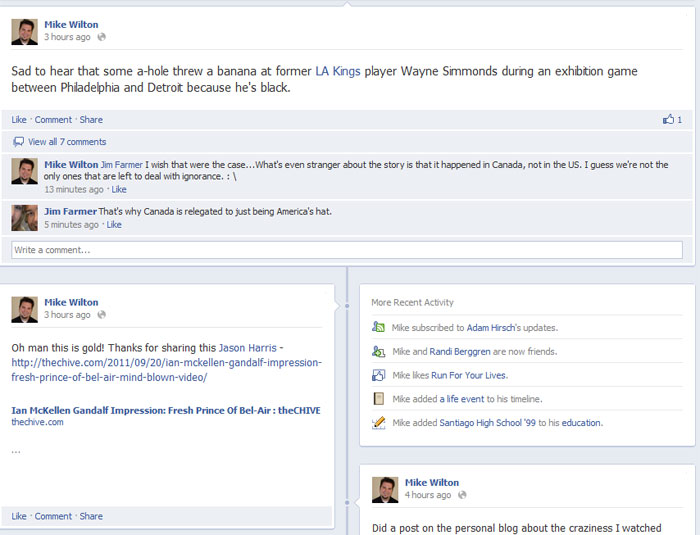
One thing to make note of here is that the new timeline format makes content a bit easier to view and skim. In the past the content on a Facebook profile was very easy to pass by without noticing. In the new format you may notice things that you might not want the general public picking up on easily. If this is the case I would highly recommend doing a quick run through of your timeline once you’re converted and make sure that there is nothing that should be hidden from the timeline. Fortunately this is easy to do by clicking the edit or remove feature that appears in the upper right corner of the update when you mouse over it.
At the end, even this comprehensive post on what’s what of the new Facebook is just scraping the surface. There are literally dozens of new features and changes that aren’t as prominent or important with the new Facebook, such as the added ability to send your friends celebrating birthdays a message all at once directly from the birthday notification in the sidebar. In the end it will all just take getting used to the same way we have with every other change Facebook has rolled out over the years. Hopefully this has given you some insight into the new Facebook and answered some of your questions. If not please feel free to drop me a note in the comments below and I will do my best to answer your question or seek out the answer for you.