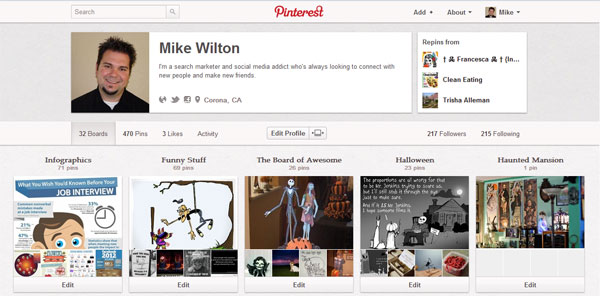Pinterest for the Everyday User
Pinterest has taken the internet marketing world by storm. Hell, even I caught the Pinterest bug and have written variety of pieces on America’s fastest growing social network highlighting how to resurrect old content with Pinterest, how to optimize for Pinterest search, how to use Pinterest for small business and even shared some great examples of Pinterest in health care. But as more companies explore Pinterest and more users explore its appeal I am noticing that user ignorance is oftentimes making the Pinterest experience a bit less than stellar. With that in mind I decided to write a guide on Pinterest for the everyday user.
What Is Pinterest?
If you haven’t heard of Pinterest please contact me so I can give your info to the U.S. courts so that they can put your number on speed dial for the next time they need a juror for a high profile crime case. Joking aside, Pinterest is in my opinion the modern day equivalent to bookmarking. Back in the day you would click on the little bookmark icon in your browser to save something for later. With Pinterest, you now have a visual means of saving collections of things you love. As an added bonus its built around a community of users who also share their passions, allowing you to grow your collections and engage with like minded Pinners. You can read more about Pinterest on their website, but Pinterest sums it up pretty well when they say, “People use Pinterest to collect and share all sorts of things — wedding inspiration, favorite T-shirts, DJ equipment. You name it, people are pinning it.”
Why bother?
The appeal of Pinterest doesn’t lie in the act of pinning things and saving them for later just because you think they’re cool. The real appeal lies in the fact that Pinterest was designed to be a point of inspiration, and more importantly, a tool. Who needs recipe cards when you have a board of all of your favorite recipes? Why create a binder of all of your wedding planning ideas when you can put it in a single location online? Need some ideas on your garden planning? Search Pinterest for inspiration. Pinterest can be a really valuable tool for people in need of organized, portable, and inspirational content.
Getting Started
If you don’t currently have a Pinterest login, you’ll have to request one as the site is still invite-only. You can request an invite from the Pinterest website, or better yet bug one of your friends who is already using the site for one. Within a couple of days you should receive your invitation to join. Once you get it, you’ll be asked to log in with either your Facebook or Twitter account.
With your account created, go into your Settings and take some time to fill out your profile. I can’t stress this step enough. Pinterest, though a valuable tool, is also a social network. The more people understand who you are and what you are about the more likely they are to share with you, interact with you, and follow your pin boards.
Create Topical Boards with Meaningful Names
When you start a Pinterest account you will be given five default boards. You can begin adding content to these boards, or if they’re not your style you can remove them and create a fresh batch of your own. To edit or remove a board simply click on the “Edit” button at the bottom of the board.
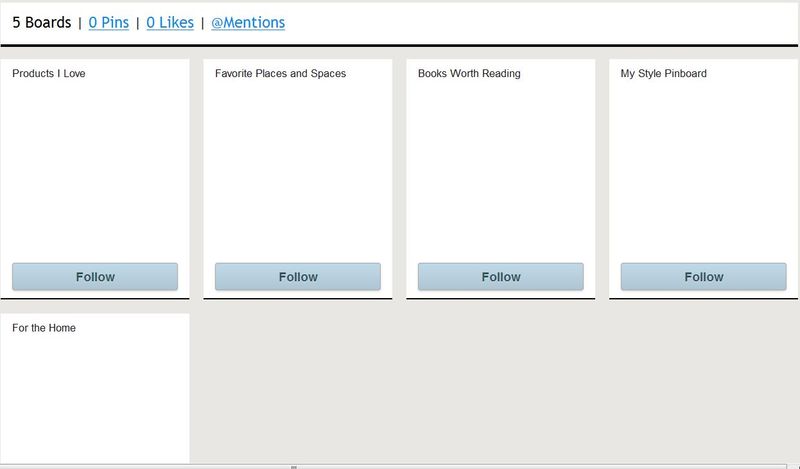
As you create or edit boards consider giving them meaningful names. This not only helps you to remember the topic of your board, but it can help other users identify if they want to follow that particular board. A lot of users come up with clever names for their boards, which is totally acceptable. But I would suggest trying to hint at the board’s subject matter even in your clever title. For instance I have a board titled Oh My Goth!, which is dedicated to Goth subculture. The name doesn’t flat out say “Goth stuff” but if you were searching for the subject matter you would probably identify with it by the name, the contents of the board and the fact that it takes its name from a song by the goth musical artist Razed in Black.
In addition to naming boards you can associate them with preset categories from Pinterest or add a description. These elements can help your pins be found by other Pinterest users who may have similar interests or are looking for inspiration from boards like yours. You can also setup boards to be collaborative so that friends or family members can add to it.
Filling Your Boards A la Pinning
Before you go wild on the internet and start pinning I highly encourage you to connect with some friends (You can find friends by selecting “Find Friends” when you hover over your name in the upper right corner) and even browse the “Everything” feed for some inspiration to get started. As you browse the latest pins or your friends’ pins you can hover over the pin and select Repin to add the item to one of your boards. Once you’ve gotten comfortable with the site and have hopefully repinned a few things you can now navigate about the internet and start pinning some items of your own. To pin items from the internet you must install the Pinterest bookmarklet or install the iPhone app, both of which you can learn more about on the Pinterest goodies page.
Tips for Good Pins
Though it sounds easy enough I still see a lot of people mess up pinning. As you begin navigating the internet and pinning consider the following:
- Always pin the larger version of an image if you have an option
- Always pin from the main URL of the content. Though pins are usually visual there is oftentimes content associated with it, like with recipes, so be sure to pin from the original URL the content is featured on. Common bad URL’s include a Google images URL, a RSS feed url, or the URL of a blog page featuring multiple posts. For best results always click through to the main article. (e.g http://100pounds100days.tumblr.com/post/22397596334 vs http://100pounds100days.tumblr.com/)
- Don’t pin non-visual content. I see a lot of people do this. They will pin an article that uses some stock photo or generic image in it. This isn’t visually appealing and probably won’t matter to most users. Don’t do it.
- Don’t upload photos as pins that aren’t your own. Users have already been busted for breaking this rule in the past, so never upload an image as a pin unless its yours. Note: this only applies to image uploads, not pins or repins.
Hanging with the “Pin” Crowd
As I mentioned before, Pinterest is a social community, and while these boards are your own it never helps to rub elbows with the locals. I treat my Pinterest emails much like my Twitter emails. Each time I get a new follower notification on Twitter I explore the users profile and identify if they are someone I would be interested in following. Pinterest is no different. Each time I get a notification of a new follower or a repin I will explore the users profile. If they are following me or repinning my content its quite possible they have similar tastes and ultimately may have similar boards that I would be interested in following. I highly recommend as a Pinterest user you take this approach as well. It’s a great way to find new content, but also a great way to connect with like minded users. By ignoring these emails you may be ignoring some awesome inspiration opportunities.
Commenting or mentioning another user in a pin is also another great way to engage with the Pinterest community. Comments are available on a pin and you can mention a Pinterest user by using the @ symbol and their name in the comment or description of your pin.
But Seriously, Why Should I Be On Pinterest?
If this post didn’t sell you, I encourage you just to try it. I joined Pinterest merely for research and I fell in love with it. I never thought I’d have a use for the site and now I’m stashing recipes I want to try on an almost daily basis. It’s also my go to site for dinner recipes when I’m not sure what I want to do for dinner, but I know what ingredients I have. Join Pinterest because it’s:
- Beautiful
- Inspirational
- Fun
No matter what you’re into, there is bound to be something/someone on Pinterest that will pique your interest long enough for you to enjoy Pinterest in all of its glory. If you need a place to start you can follow me on Pinterest.