Finding Missed Link Opportunities for your Infographic Using Google Image Search
Back in July I learned a handful of nifty tricks after completing Google’s Power Searching with Google, and one of the more interesting tips was the ability to drag and drop any image from the web or from your desktop into Google image search to find the same or similar images. This is probably takeaway I have used more frequently, especially when doing some fact checking with hurricane Sandy photos. But as I continued to utilize this feature it occurred to me that people building links using infographics could easily use this feature to identify places that picked up their infographic and in turn make sure they are getting proper attribution.
How It Works
Google image search can easily search for images by simply clicking and dragging. If you visit images.google.com you are able to drag images from other tabs directly into the search bar, or you can drag an image from a folder on your computer or desktop and perform the same search. Searches using this feature will present you with a variety of results that look the same, or similar to your result. Because of this, it is easy for you to find sources across the web that have been indexed with images that match what you’re looking for.
Finding Your Graphic
If you’ve posted an original infographic or other original image content you can easily drag and drop the finished graphic from your computer or website to find other places that may be featuring your content. In the sampling of results below, you can see the results from and infographic I helped run for iEnhance.com last year. The first result features the original piece of content, but is followed by other results featuring the same graphic.
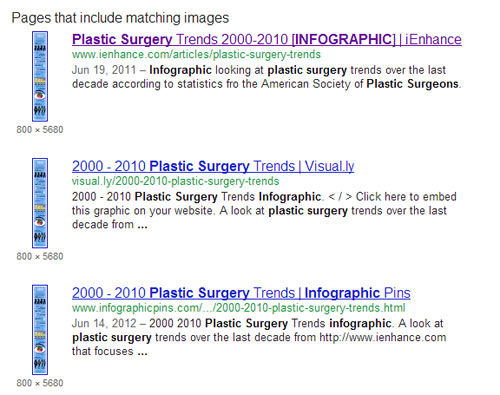
With this information I can now visit each site featuring the graphic and make sure that iEnhance is properly receiving attribution for the image. If not, I can contact the webmaster in hopes of getting the desired link that was included with the original infographic embed code.
Similar practices can be used to find essentially any original image content you’ve created for your website. The catch is how original the content is. For instance, this meme style header I did for a post on how to effectively pin images from Tumblr to Pinterest doesn’t exactly fare as well in my search because it uses a screencap from the popular eighties video game Super Mario Bros.
While many folks are still shying away from infographics in fear that they will be the next thing from Google to lose their value, I do feel that if done well these still have a place online and are still just as popular. If you’re afraid that your infographics may hurt you in the future, this is also a great way to find opportunities to do link outreach and vary your anchor text a bit in comparison to your original embed code. Regardless, its a quick and easy way to a) see who else picked up your graphic and b) make sure you’re getting the credit for your hard work that you deserve.
Update: After the post went out, Ben Cook tweeted me to let me know that Tineye is another good tool for doing this. As an added bonus checkout his post on Copyright infringement outreach, which ties in nicely with my post and earning links from property that belongs to you.
Another great find with similar information is Geoff Kenyon of Distilled’s new post, which dives deeper into ways of finding missed link opportunities from your infographic. Discover more ways to find sites that don’t link.
