Four Automated Sources for Content Curation and Inspiration
For as long as I have blogged I have struggled with one particular aspect of the process; coming up with topics. It’s a pretty crucial step and yet its probably the most difficult for me. Its why I don’t stick to a schedule on any of my blogs and its why I don’t participate in the guest post circuit much. With that said, I recognize inspiration when I see it, which is why I authored 500+ Blog Topics for the Blogger That’s Stuck back in 2010 and Blog Post Ideas In Unlikely Places in 2011. But in both those posts you had to go out and do some legwork to find the inspiration. What if you wanted some regular content for curation or inspiration delivered straight to your inbox? Here are four tools I use regularly that will give you just that.
Top Tweets and Stories Daily Digest
When Twitter acquired Summify it integrated the Summify content aggregation feature into its service in the form of Top Tweet and Story digests. If you follow your peers and industry leaders on Twitter these digests can be a great resource of some of the most popular content being shared and talked about by the people you follow. In Twitter’s notification settings you can choose to receive digests daily or weekly. The daily digest will be emailed to you on a daily basis and include about eight pieces of content that were the most popular among the people you follow.
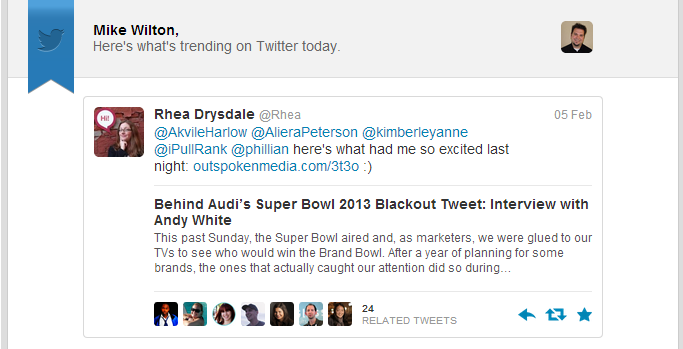
The best part is that the digest not only showcases some of the hot content among those you follow, but it allows you to reply, retweet, or favorite directly from the email. You can also click to view individual related tweets on Twitter. This is a great resource for not only catching up on popular content, but for engaging the people you follow.
Feedera
Feedera is another form of Twitter digest that you can setup to email you daily. But what sets Feedera apart is that the digest is divided into the categories photos, articles, videos, and music. This provides a unique opportunity to curate and be inspired by different types of media being shared by the people you follow on twitter.
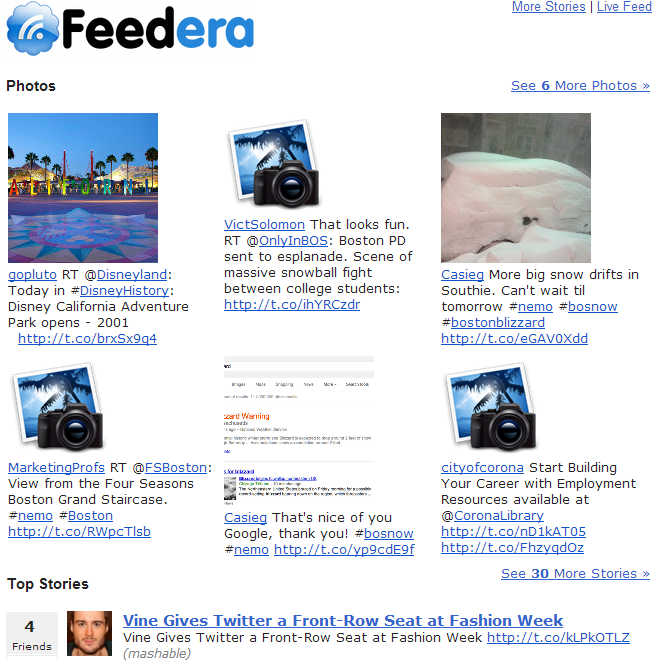
Feedera also comes with a lot of customization options including the size of digest (you can receive up to 100 items in your email), the order in which the content displays, and the total number of each content type you want to see in your digest. As an added bonus it also allows you to ignore content from certain domains or users so that it doesn’t show up in your digest. I’ve used Feedera for some time now and the only frustration I have with it is that the email format is inferior to some of the other services I use or have used. Oftentimes it will also struggle with generating the link to the content and will just show the title and description of the homepage of the site and link to it, which forces you to have to click through to the actual status to see what was shared.
News.me
News.me is one of the newer tools in my arsenal, but so far I have been pleased with it. The nice thing about News.me is that it not only captures content from Twitter, but also Facebook. The email format is very clean and easy to skim and you can choose to receive five, ten, or fifteen items per email.
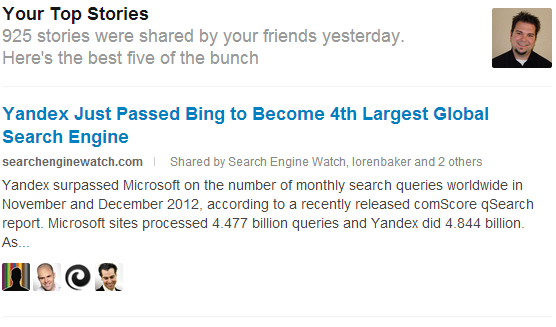
An added benefit of News.me is that if you’re like me and favorite tweets that you want to revisit later there is a setting that can include tweets you favorite in your daily digest. The only downside I have found to News.me at this point is that the digest is the only one I have seen so far that tends to provide overlapping content found in other digests.
Plinky
Mosty of the tools I have mentioned up until this point have been good for both inspiration and curation, but Plinky is one tool that is all about the inspiration. With the tagline, “Because sometimes you need a push,” Plinky was designed to get people talking. Each day it provides a new prompt such as question, or a challenge and gives you the opportunity to answer.
When I started using Plinky in 2009 I was answering questions like, “Name three songs you’d put on a road trip mix tape,” or “When did you realize you were an adult?” The prompts were less though provoking and most of the content I created on the site or saw friends create was mindless dribble at best. Thankfully over the last few years the site has matured a bit and with it so have the prompts. The questions these days are more thought provoking and force users to really put some thought into their answers.
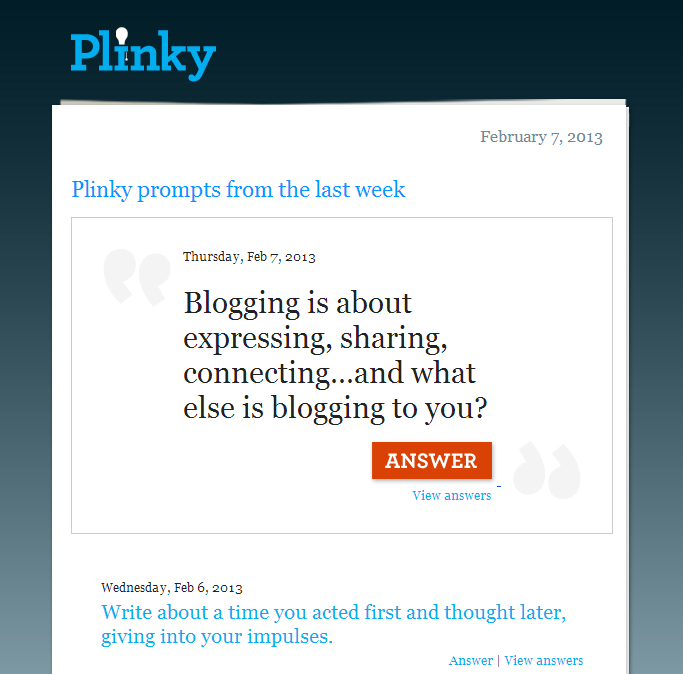
Plinky is designed to have you visit the site and share your answer to the days prompts directly from your Plinky profile. You can then share your response on Facebook or Twitter. If you’re looking for social engagement this may be a great opportunity, but you can take Plinky’s prompts a step further and use them as inspiration for blog posts, social updates, and the like. Take the prompt from Plinky and turn the answer into a blog post on your own site. You could leave it at that, or you could even visit Plinky and leave a brief response with a link back to your post.
So there you have it. A little inspiration automation that will deliver some content love to your inbox daily. If you struggle with coming up with content for your blog or social presence then hopefully these digests will give you some opportunities to generate some new content that will resonate with your audience without having to rack your brain too hard.
If you’re an inbox zero kind of person and don’t want to add to your daily email load you may be able to create a similar strategy using apps like Flipboard, Zite, or Google Currents. These would create feeds or digests of content from users, topics, or resources you choose but in the form of an app. I tried this for a bit, but much like Google Reader I found myself getting overwhelm with having too much content to consume on a daily basis.