24 Hours of Google+: Tips for the Uninvited

By now you’ve probably heard of Google +, the latest attempt at social media from Google. If you haven’t, there are some great write ups on it here, here, and here, sorry I don’t feel like reinventing the wheel.
Overall I am enjoying the service. It doesn’t offer any wow features that stand out among other social sites, but it definitely has some potential if Google continues to integrate Google+ with other Google services and can catch the attention of the general public.
In the last 24 hours, myself and a number of other search geeks, techies, and social butterflies have been working our way through the service trying to find some tips and tricks to figure out exactly just how it ticks. Below are some of my top findings as well as some things fellow Google + users have pointed out along the way that can help any of you Google+ virgins, or those still dying for an invite. These tips should help you once you find an in.
- Disable Notifications – Unless you plan to blow up your inbox and phone, go to the settings and disable notification immediately. You might recall a similar ordeal with Google Buzz.
- Pay attention to who you are adding to Circles – There are two sections when you enter the “Find and Invite” section. The first section of people are “people you may know on Google+” where are the second section are “people not using Google+”. Both are fed from your various Google contacts, but only some of them are actually using the service.
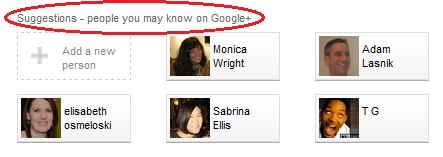
- Disable auto uploads from your mobile device if you are using the Google+ mobile app. – We don’t want another Weinergate.
- Google+ takes over your existing Google profile – If you are fond of your existing profile in Google, you need to understand it will be taken over by Google+ and fully integrate the Google+ features into it.
- You can stylize your status updates or mention fellow Google+ users or circles using the following elements:
- Bold with * * – This is carried over from Google Talk
- Italicize with _ _ – This is carried over from Google Talk
- Strikthrough with – –
- Mention a Google+ user or Circl with @ or +
- If someone comments on your status it will give it new life and will raise its position on the timeline. – A new comment will raise the position of a status update in user timelines based on the time the last comment was made.
- +1 activity does not display in your stream – Unlike a Facebook “Like” the +1 updates you add via websites or Google’s search results will only display in the +1 section of your profile and not in your status updates.
- Shared statuses only display the original user who posted the message. – Unlike Facebook, there is no timeline of users who Shared an item in the timeline.
- You can edit your posts – If you screw up and make a typo or post something you might regret later, you have the ability to quickly edit your post. Thanks to Michael Wiegand for pointing this one out.
Finally, here are some tips from Google’s own Matt Cutts:
- You can click on profile pictures to rotate through them. Nice find by +MG Siegler on that one.
- In the stream, you can click ‘j’ to navigate down to the next item or ‘k’ to navigate up.
- If you’re sharing a post with a small circle of people, you can prevent resharing. Click the arrow at the top-right of the post and choose “Disable reshare.”
- If you’re looking for more fun things in your stream, the “Incoming” stream is stuff from people who are sharing with you, but who you haven’t added to a circle.
One thought on “24 Hours of Google+: Tips for the Uninvited”